
Best Practices for Implementing Online Annual Reports
What makes a technically good online annual report?
What makes a good online annual report? This question has been on our minds since we began planning and developing our first online annual report for the University Hospital Zurich in May 2017.
With additional digital annual reports developed for companies and institutions such as Swissgrid, Burckhardt Compression, and the Cantonal Hospital Winterthur, we have delved deeply into this topic.
When we discuss what makes a good online annual report here, we are referring to technical aspects. As a technology partner for branding and content agencies, our focus is on the technical aspects. Of course, a coherent user experience (UX) and credible content are just as important.
Here are the cornerstones that make for a technically high-quality annual report:
Import and Display of Tables
Numbers are central to any annual report, and Excel is the tool of choice in finance departments. The import of Excel tables and diverse options for the display of tables are the focus of our software solution for digital annual reports.
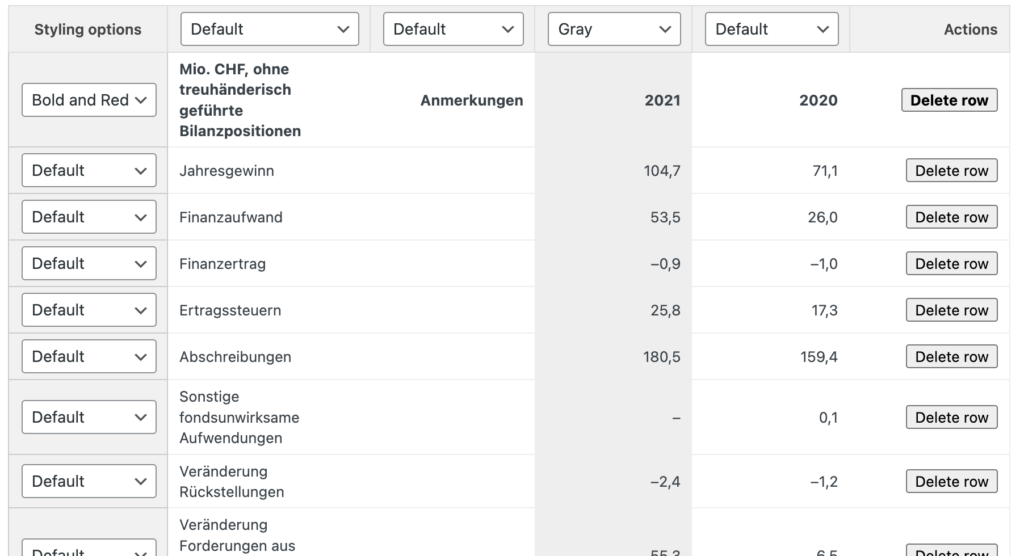
Screenshot from the backend: After the import, the styling of each row and column can be adjusted. Individual rows can be deleted. Separate styling options for mobile devices can also be enabled.
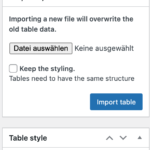
Tables can be imported from Excel. Additionally, it is possible to re-import an existing table while retaining its styling.
Download Center and PDF Downloads
Analysts and investors appreciate downloads in the form of PDFs. Ideally, PDFs can be generated “on the fly.” This means that the PDFs are automatically generated with the most up-to-date data, and after any content adjustments in the backend, the PDF is automatically updated.
Through a download center, individual sections of the annual report can be selected and downloaded.
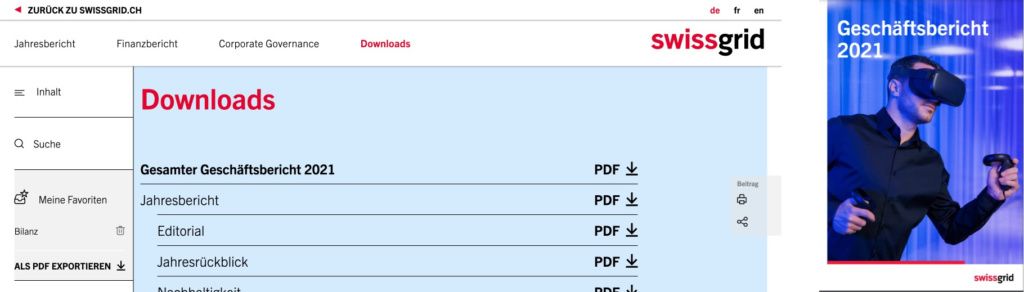
Individual marked PDFs or the entire annual report can be downloaded through the download center. The PDFs are dynamically generated on the fly.
Security
Security is a major concern for annual reports, as the data is market-sensitive and a data leak can have legal consequences. On the one hand, there are technological points that must be met. But equally important are these process-related points:
- Sensitive data should not be sent via email, and definitely not unencrypted. When sending unencrypted emails, it can be assumed that security is compromised. Therefore, careful planning of data transmission is essential.
- Encryption and “obfuscation” of the staging environment: In an organization distributed across multiple locations, a cloud-based staging environment is almost indispensable. It is important that this environment is “hidden” through an unknown or at least non-obvious URL and protected by strong password security.
- Depending on security requirements, the staging environment can only be accessed through personal accounts, and additional VPN tunneling can be implemented. In practice, however, this often proves to be quite difficult, especially in a late process phase when many stakeholders want to view the annual report.
- Technical best practices: HTTPS encryption for staging and production environments, regular updates and patching of core software, coding best practices (protection against OWASP Top 10 risks), professional management of the hosting environment (patching, settings).
Data Visualization
Data visualizations are a central component of annual reports, and animated visualizations of data are simply cool. However, visualizing data is not always straightforward, as different datasets require very different and flexible visualizations.
Our approach includes either a custom implementation with custom JavaScript libraries or visualizations through SaaS tools like Everviz. There is also always the simple option of charts as images. This is the easiest solution, but, unfortunately, without cool animations and with some drawbacks on mobile devices.
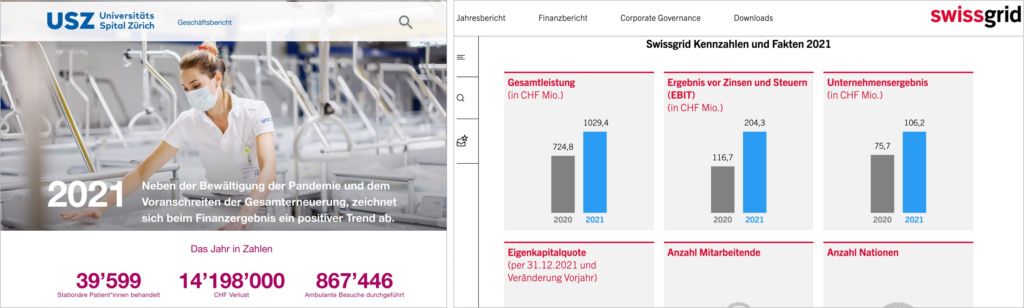
Various animated data visualizations in the annual reports of USZ and Swissgrid.
Flexible and Easy-to-Use CMS for Backend Editors
In addition to raw numbers, good annual reports also tell stories with texts and emotional images and videos. With a flexible and intuitive Content Management System (CMS), annual reports can be expanded as needed. We rely on the proven and scalable CMS WordPress.
These features should be a given...
These features should be a given: Staging and production environments are managed through version control for rapid deploys and rollbacks, HTTPS encryption for the website, responsive design, custom themes without layout builders, and the use of only secure and proven plugins in the case of WordPress.
The Future
Where are we headed? Our interest lies in automated reporting standards such as XBRL (eXtensible Business Reporting Language). In Germany and the USA, XBRL is already embedded in regulations. In Switzerland, not yet (more information at https://www.xbrl-ch.ch).

