Accessible Web Design: Requirements for Certification According to WCAG 2.2 Standards

Overview
In today’s digital landscape, ensuring your website is accessible to all users is not only a matter of corporate responsibility or legal obligation but also a fundamentally sound strategy. This whitepaper outlines the significance of WCAG 2.2 compliance, the benefits it brings to your business, and practical steps to implement it.
Understanding WCAG 2.2
The Web Content Accessibility Guidelines (WCAG) 2.2 aim to make web content more accessible to people with disabilities. Accessibility ensures inclusivity, enhances user experience, and meets legal requirements.
Websites by Dream Production
Since mid-2024, we have been ensuring that new websites are implemented in compliance with WCAG 2.2 at Level A. It is important that accessibility is also considered in the design process and when entering content (see the section “Project Integration”).
The Four Principles of POUR
The four foundational principles for web accessibility, known as “POUR,” are:
- “Perceivable”: Information and user interfaces must be presented so they can be perceived by users with disabilities. For example, images should have alt texts, videos should have subtitles, and audio files should have transcripts. Content must be accessible on all devices, including screen readers.
- “Operable”: The website or application must be operable on all devices. Navigation should be possible via keyboard, voice control, or other input devices, and the structure of navigation and content should be clear.
- “Understandable”: Information and operation must be easy to understand. This includes using simple language, consistent navigation, and providing input assistance to help users avoid errors.
- “Robust”: Content must be robust enough to be reliably interpreted by a variety of devices and clients, including assistive technologies. This involves following standards for HTML, CSS, and JavaScript to avoid errors and ensure semantic structure.
In practice, the POUR approach often proves to be impractical. Issues and feedback are usually categorized in multiple ways. When feedback is organized according to the POUR principles, it often results in the same topics being listed multiple times, leading to redundancy.
Compliance Levels
Benefits of Accessibility
Of course, accessibility is primarily about ensuring that applications and content can be used and consumed by people with disabilities and impairments just as easily as by any other users. However, accessibility practices also offer additional benefits.
Legal Compliance
By 2025, stricter EU laws will require companies to offer accessible services, impacting even Swiss companies operating in the EU.
Improved User Experience
Accessible websites offer a better experience for all users, not just those with disabilities.
SEO Advantages
Improved accessibility often leads to better SEO, as semantic HTML is beneficial for search engines.
Brand Reputation
Demonstrating a commitment to inclusivity can enhance brand loyalty and attract a wider audience.
Challenges in Implementing WCAG 2.2 in Web Development
Project Integration
In digital projects, the challenge of integrating and implementing accessibility lies in the fact that accessibility affects all aspects of the project, including screen design, content, technical implementation of both frontend and backend, as well as QA processes and testing.
Accessibility must be integrated into all phases and processes from the start of the project. It cannot simply be added at the end—at least not without significant effort.
All teams involved need to be on board from the beginning, ensuring that everyone understands the importance of accessibility and has access to the necessary resources and tools to address accessibility-related issues.
For instance, it may become evident at the start of the project that the client’s CI/CD is not accessible because the brand-defined colors lack sufficient contrast.
Process Management
Managing accessibility is complex because it affects all aspects of the project. This requires well-organized processes with multiple feedback loops between various parties. Solutions are not always clear-cut and often require initial conceptual work.
Identifying Barriers
One of the biggest challenges is identifying and understanding the actual accessibility issues. This requires a broad range of expertise, experience, and a variety of testing devices and tools.
Generally, issues are identified and documented during audits, then discussed and implemented iteratively.
If aiming for certification from Access-for-All, it is highly recommended to conduct audits with them.
At Dream Production, our testers are trained in accessibility and equipped with the necessary tools to identify issues, as accessibility is naturally integrated into our QA processes.
Solutions Are Not Always Clearly Defined
As mentioned, accessibility issues can be complex and interdisciplinary. Therefore, solutions are often not straightforward. Solution approaches need input from various parties to be defined, implemented, and validated. The problem-solving process requires expertise and conceptual work, as there is often no one-size-fits-all solution.
What Level of Accessibility Integration is Right?
Web accessibility is a key concern in many of our client projects and is becoming increasingly relevant. The fundamental question when discussing accessibility is determining the direction, goals, available resources, and budget.
« We generally see three approaches to addressing accessibility in a digital project: »
Three Approaches to Implementing Accessibility
1. Certification
Obtaining official certification from Access-for-All is the highest level of verification. Your project (website or app) will receive an official Access-for-All certificate indicating that the product has been thoroughly tested according to the chosen compliance level.
Certification makes sense if it is legally required or aligns with your company’s goals.
The certification process generally follows these steps:
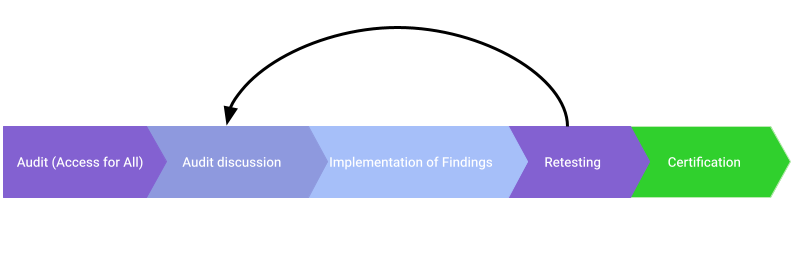
The certification process is iterative, and it is difficult to estimate how many iterations will be needed. Depending on the issues encountered, interdisciplinary team collaboration may be required. This also means that setting an exact timeline and budget can be challenging.
2. Audit and Implementation by Budget and Priority
This approach is simplified and does not achieve official certification. It is suitable for projects where accessibility is important but certification is not necessary or mandated.
Accessibility is considered throughout the project. As the project reaches its final phase, an official audit by Access-for-All is conducted. The results are then discussed, prioritized, and assessed. A budget framework is defined, and accessibility improvements are implemented based on these priorities within the budget. This approach often focuses on “low-hanging fruit”—requirements that have a significant impact but require minimal effort.
Retesting and additional iterations can be performed as needed.
We frequently use this approach, as seen in these projects:
3. Best Practices by Best Effort
In this approach, no official audit is conducted. However, it is established at the start of the project that accessibility is a priority. Dream Production allocates part of the effort to implementing and testing best practices according to the best-effort principle. Standard applications include:
- Validation of design according to accessibility guidelines
- Keyboard navigation
- Semantically correct HTML and Schema.org
- Alternative text for media
This list is not exhaustive.


